Vervoerders
Connect Sendy
Explanation about the integration between Sendy and ShopLinkr
Last update on August 13, 2023
Connect Sendy to ShopLinkr
Log in to your Sendy account.
Click on “My Sendy” in the top left corner.
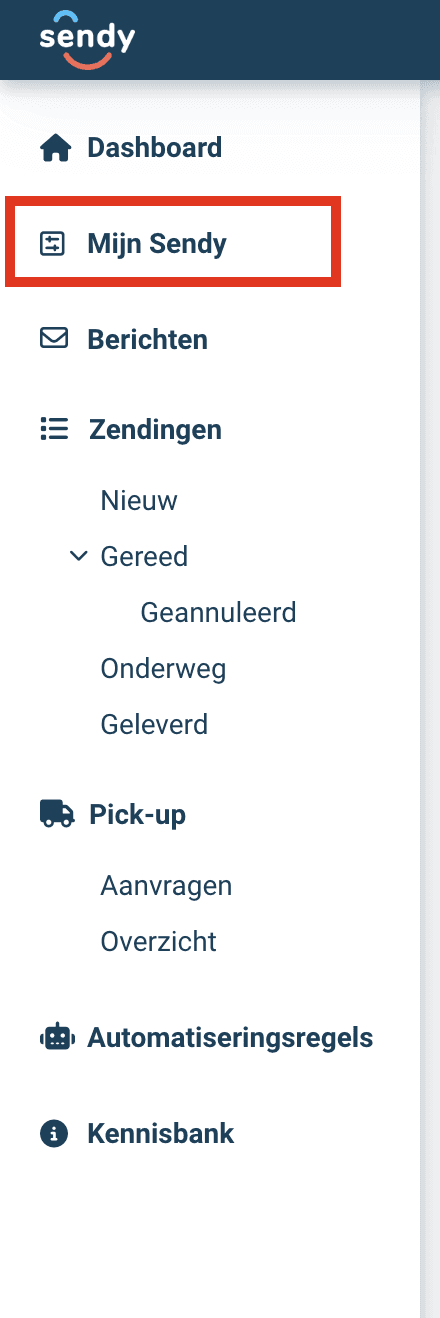
Then click on “Personal access tokens”.
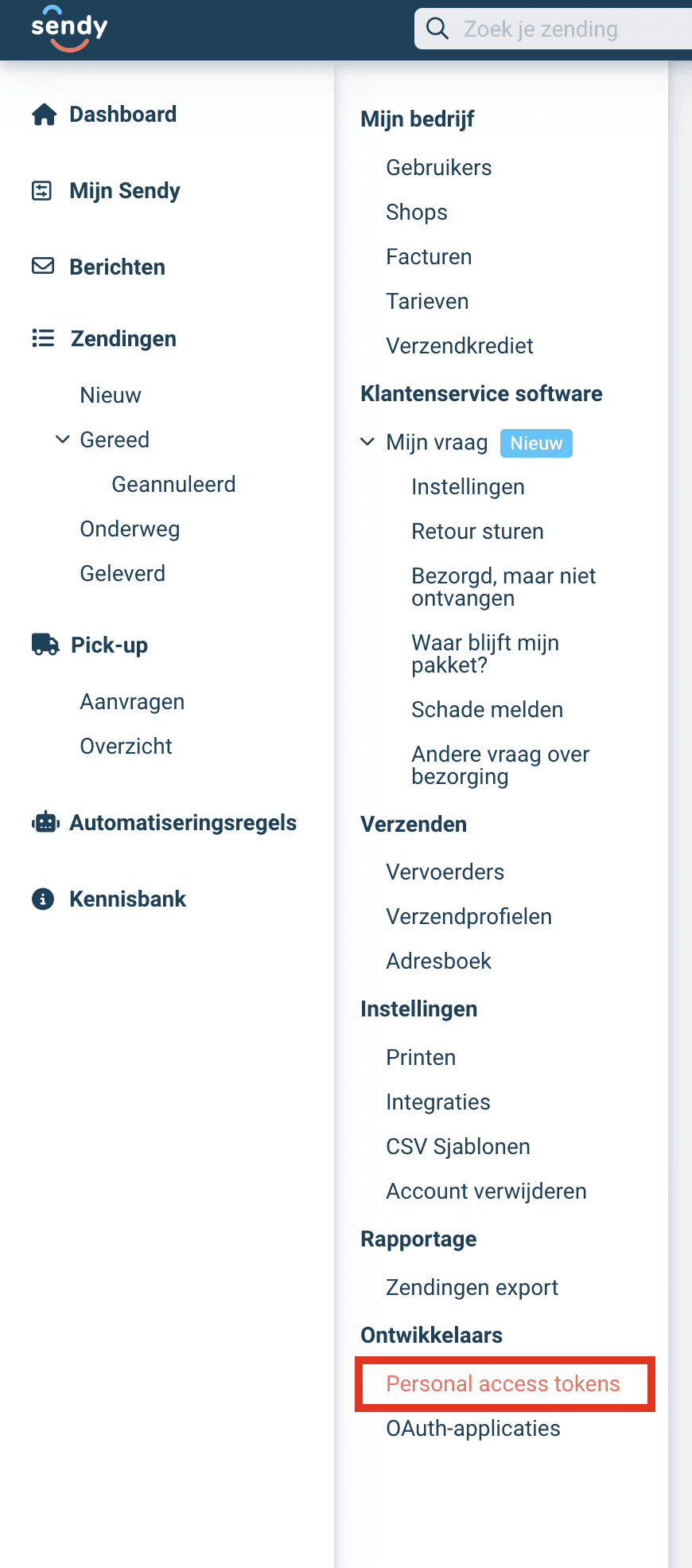
Click on “Add token”.
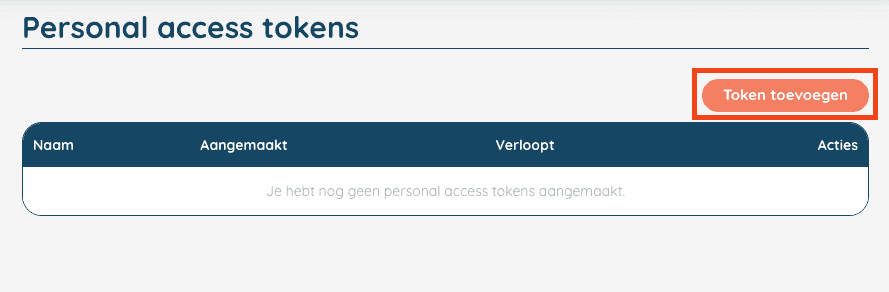
Now, enter a name, for example, “ShopLinkr” and click “Save”.
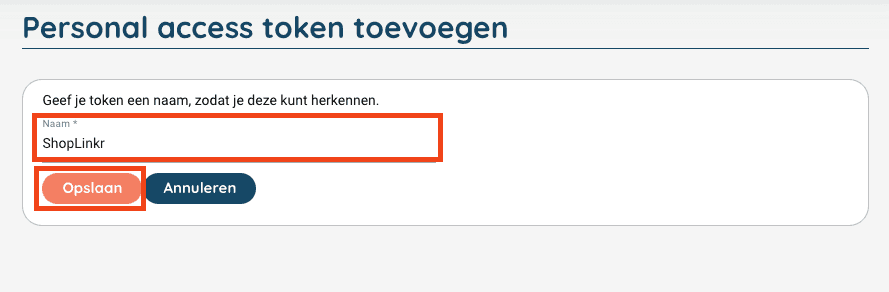
You will now receive your “Personal access token”, keep this handy.
Then in ShopLinkr, go to “Settings” —> “Carriers” and click “Connect carrier”.
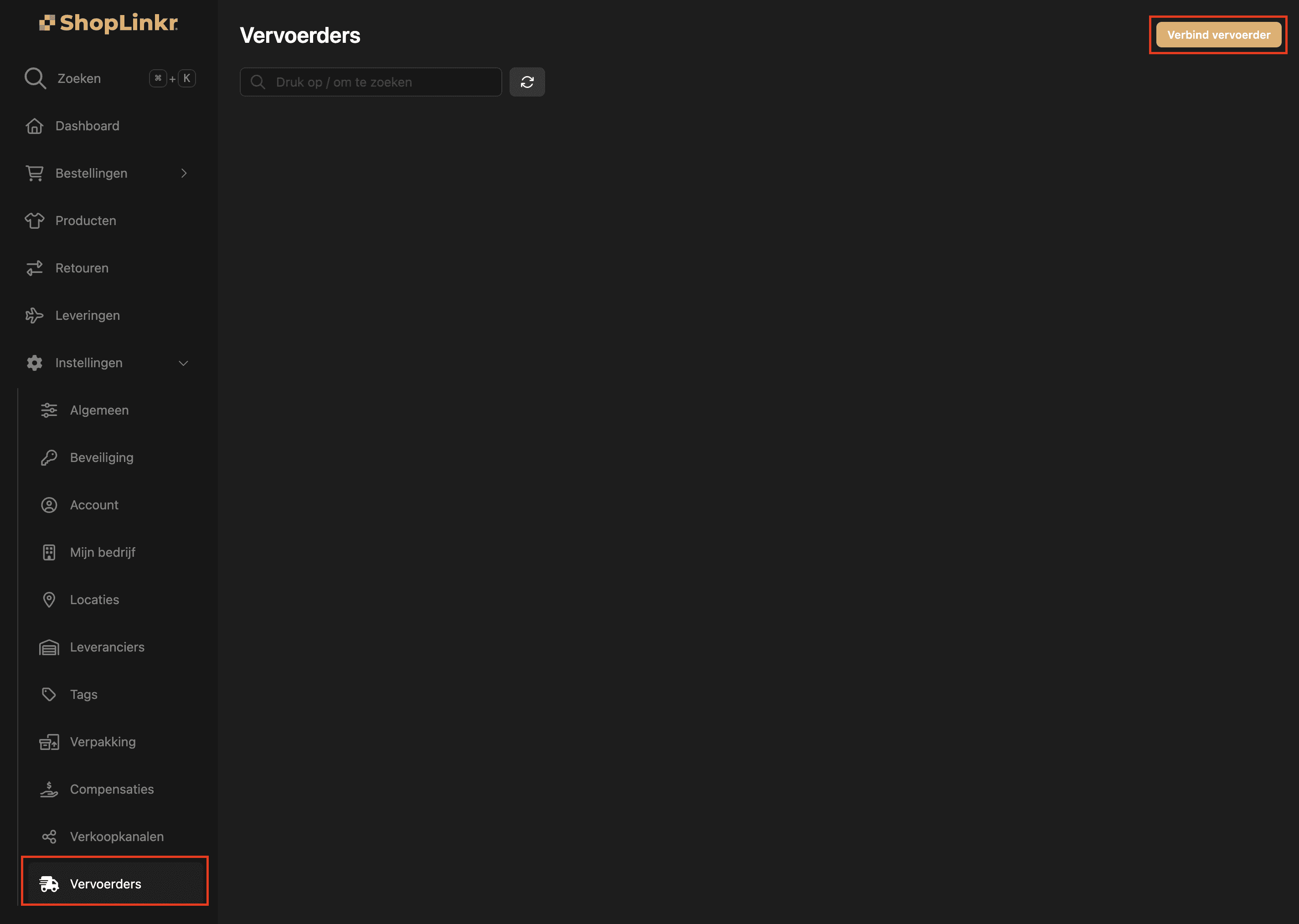
Select “Sendy” as the type.
Then enter the “Personal access token” you received and had to keep from steps 5 & 6.
Then select your “shop”.
Click on “Connect”.
The delivery options for all open orders will be retrieved again, this may take a few minutes.
From this moment on, ShopLinkr is the only place where you need to create your shipping labels.
Related to {{}}Vervoerders