Vervoerders
Connect QLS
Explanation about the connection between QLS and ShopLinkr
Last update on August 13, 2023
Connect Sendy to ShopLinkr
In ShopLinkr, go to "Settings" -> "Carriers" and click on "Connect carrier".
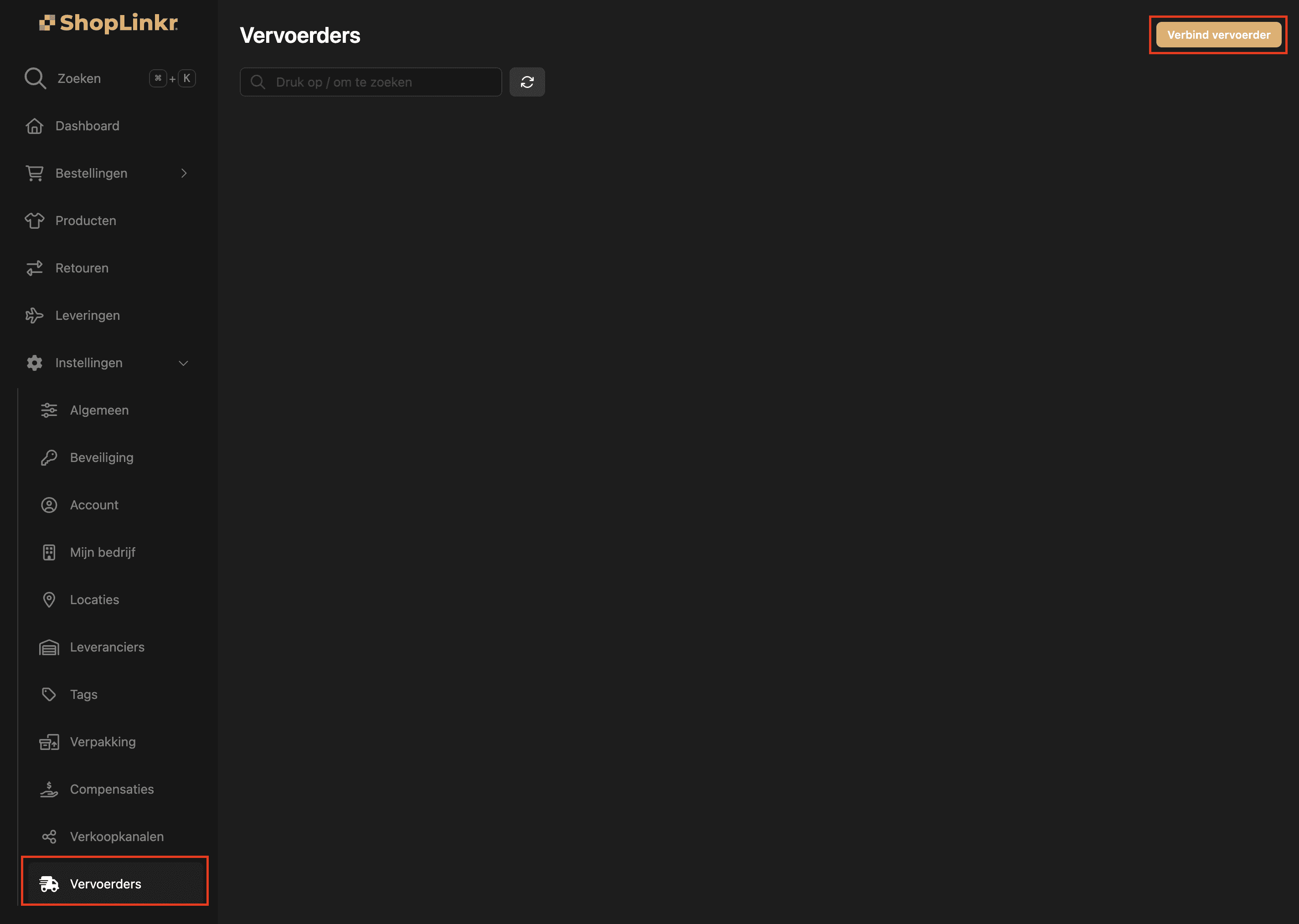
Select "QLS" as the type.
Then enter the "username" and "password" of your QLS account.
Then select your "company" & "brand".
Click on "Connect".
The delivery options for all open orders will be re-fetched, this may take a few minutes.
From now on, ShopLinkr is the only place where you need to create your shipping labels.
Related to {{}}Vervoerders