Sales channels
Linking Bol.com
Explanation about the connection between Bol.com and ShopLinkr
Last update on August 13, 2023
Log in to your partner account.
Click on your seller name and then click on “settings”.
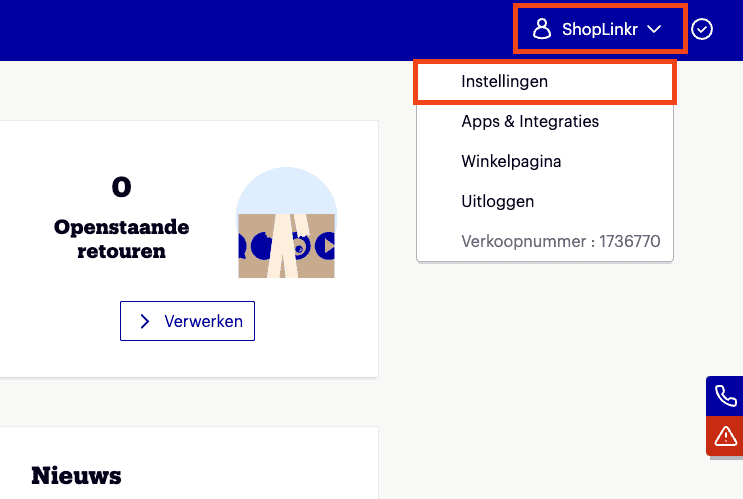
Click on the bottom left on “Services” followed by “API settings”.
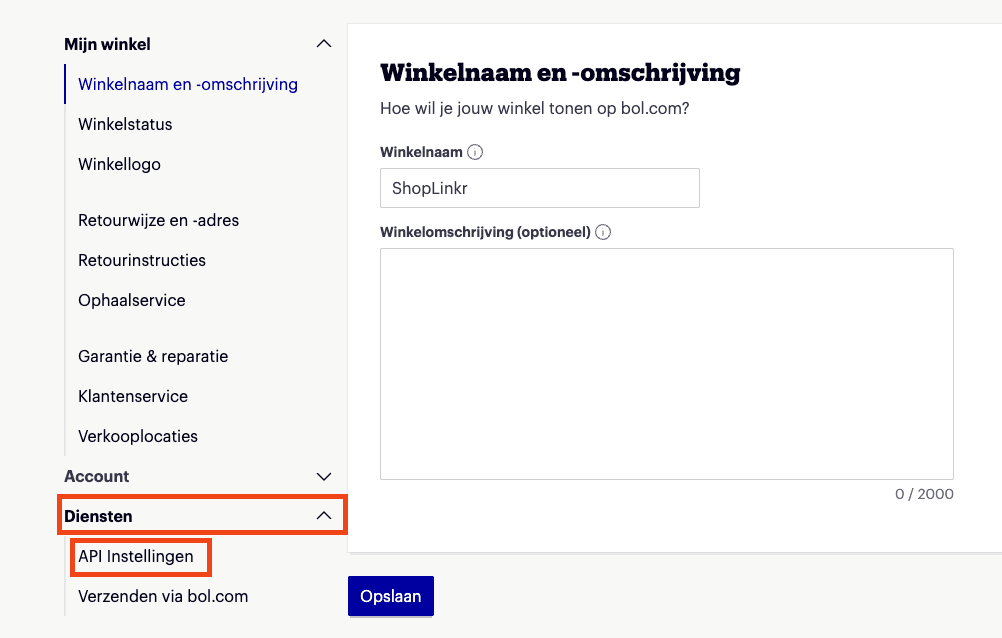
Scroll to “Client credentials for the Retailer API” and click on “Create”.
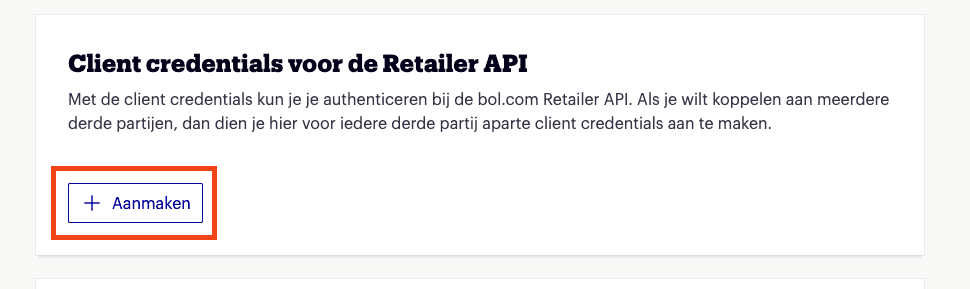
Then enter a name, for example “ShopLinkr” and click on “Create”.
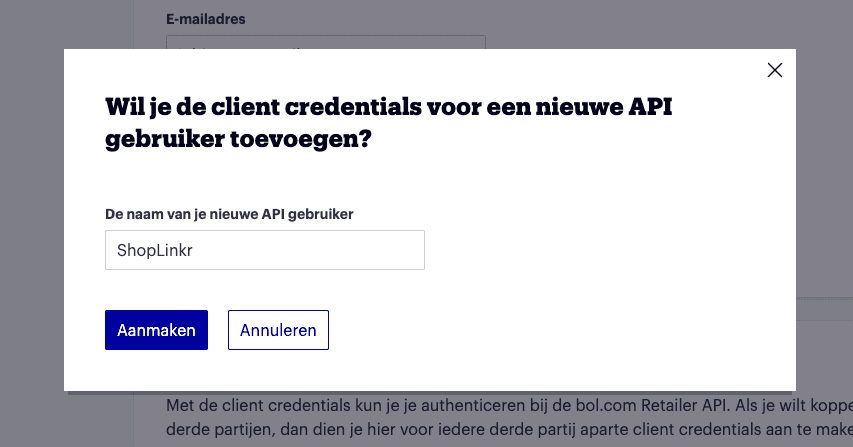
Then go to “Settings" —> "Sales channels” in ShopLinkr and click on “Link sales channel”.
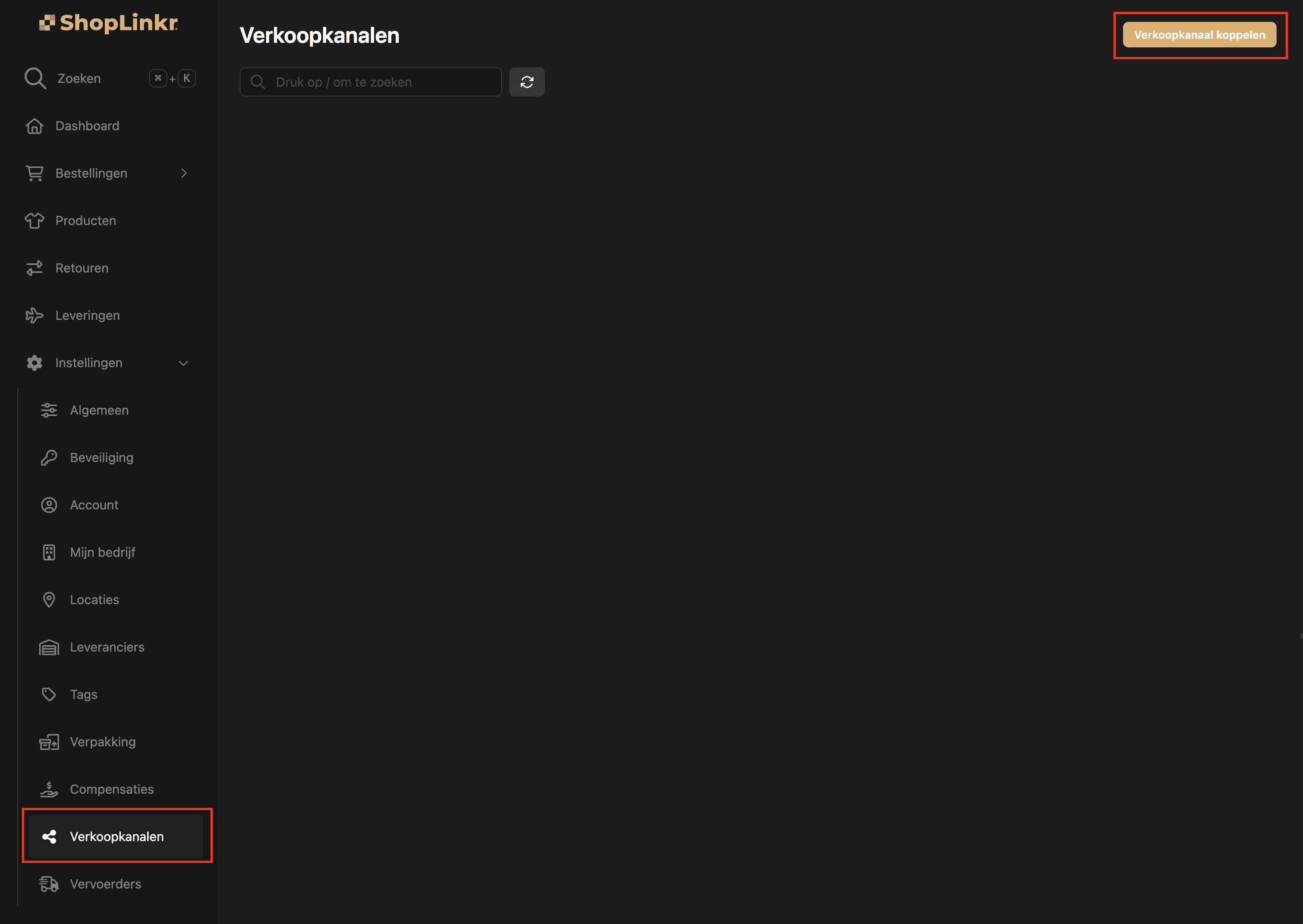
Select “bol.com” as the type.
Then enter the “client key” and “client secret” that you received from bol.com, make sure there are no spaces or enters entered!!
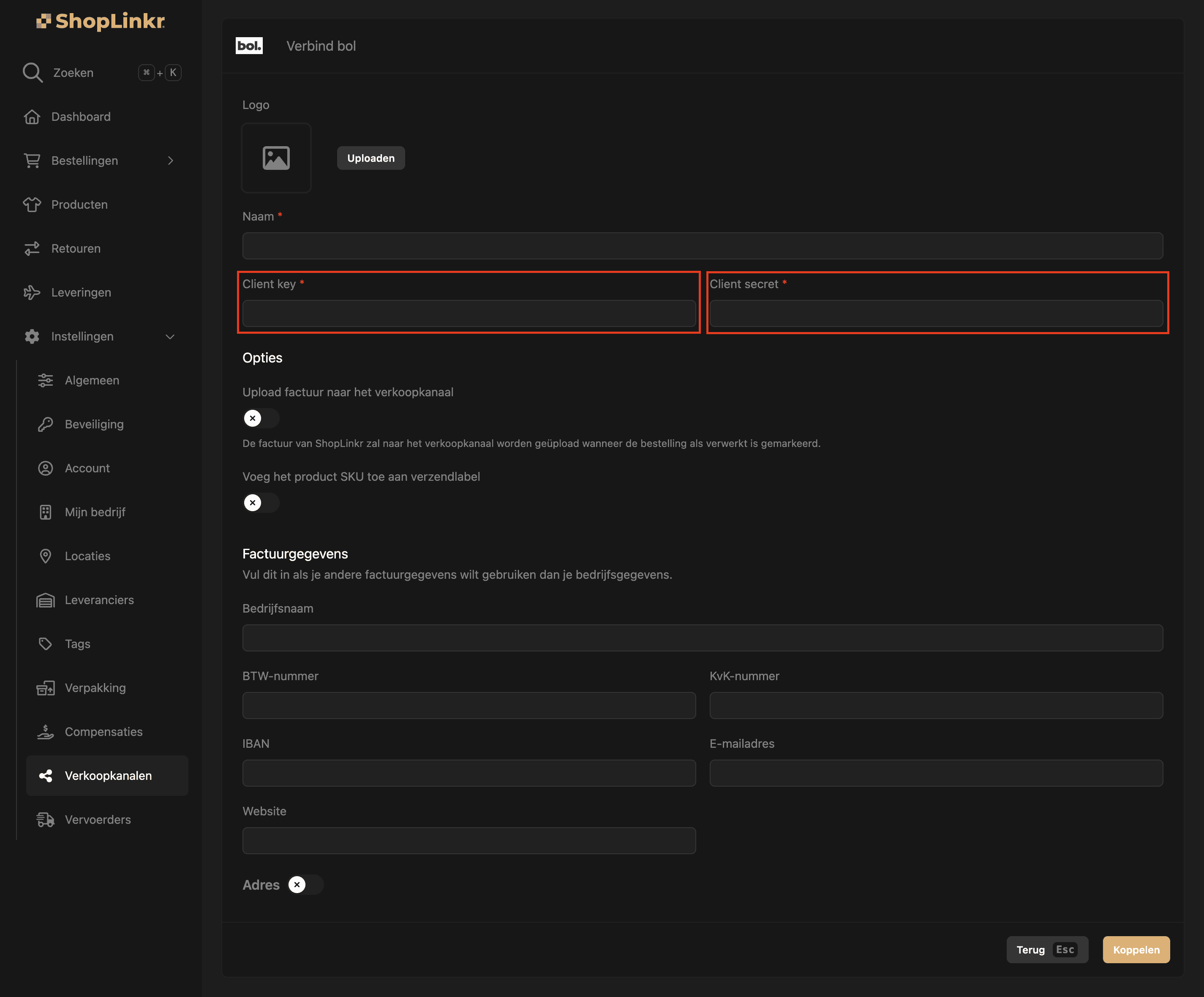
Click on “Link”.
All information will be imported and the stock will be adjusted to the stock in ShopLinkr, if the product already exists.
From this moment on, ShopLinkr is the only place where you need to adjust your stock.
Related to {{}}Sales channels